Intercepting the App Store's Traffic on iOS
TL;DR: By default, MobileSubstrate tweaks do not get injected into system daemons on iOS which explains why my SSL Kill Switch tool wasn’t able to disable SSL certificate validation in the iTunes App Store.
The problem
Last year I released the iOS SSL Kill Switch, a tool designed to help penetration testers decrypt and intercept an application’s network traffic, by disabling the system’s default SSL certificate validation as well as any kind of custom certificate validation (such as certificate pinning ).
While the tool worked well on most applications including SSL-pinning apps such as Twitter or Square, users reported that it didn’t work the iTunes App Store, which would still refuse to connect to an intercepting proxy impersonating the iTunes servers. Other similar tools such as Intrepidus Group’s trustme also seemed to have the same limitation.
A quick look at the App Store on iOS
The first step was to get the right setup:
- An intercepting proxy (Burp Pro) running on my laptop.
- An iPad with the SSL Kill Switch installed, and configured to use my laptop as the device’s proxy.
After starting the App Store app, I noticed that I could already intercept and
decrypt specific SSL connections initiated by the App Store: all the HTTP requests
to query iTunes for available apps (as part of the App Store’s tabs such as
Featured'',Top Charts’’, etc.) as well as app descriptions (Details'',
Reviews’’).
However, more sensitive operations including user login or app installation and purchase would fail by rejecting my intercepting proxy’s invalid SSL certificate. From looking at logs on the device, it turns out that two distinct processes are behind the App Store’s functionality:
AppStore[339] <Warning>: JS: its.sf6.Bootstrap.init: Initialize
itunesstored[162] <Error>: Aug 22 11:29:10 SecTrustEvaluate [root AnchorTrusted]
- AppStore is the actual App Store iOS application that you can launch from the Springboard. It is responsible for displaying the App Store UI to the user.
- itunesstored is a daemon launched at boot time by launchd, the process responsible for booting the system and managing services/daemons. tunesstored seems to be responsible for the more sensitive operations within the App Store (login, app purchase, etc.) and possibly some of the DRM/Fairplay functionality.
Why SSL Kill Switch didn’t work
I initially thought the issue to be that the strategy used by the SSL Kill Switch to disable certificate validation somehow wasn’t enough to bypass itunesstored’s certificate pinning. However, it turns out that the SSL Kill Switch was just not being injected into the itunesstored process at all, for a couple reasons:
- The itunesstored process is started as a daemon by launchd early during the device’s boot sequence, before MobileSubstrate and MobileLoader get started. Therefore, none of the MobileSubstrate tweaks installed on the device, including the SSL Kill Switch, get injected into this process.
- The SSL Kill Switch had a MobileLoader filter so that the code disabling certificate validation would only be loaded into apps linking the UIKit bundle (ie. applications with a user interface). This was initially done to restrict the effect of the SSL Kill Switch to App Store apps only. However, itunesstored is a daemon that doesn’t have a user interface, hence the filter prevented MobileLoader from injecting the SSL Kill Switch into the process.
Man-in-the-Middle on itunesstored
After figuring this out, getting itunesstored to stop validating SSL certificates was very straightforward. First of all, make sure you’re using the latest version of the SSL Kill Switch (at least v0.5). Then, all you need to do is kill the itunesstored process:
iPad-Mini:~ root# ps -ef | grep itunesstored
501 170 1 0 0:00.00 ?? 0:01.95 /System/Library/PrivateFrameworks/iTunesStore.framework/Support/itunesstored
0 432 404 0 0:00.00 ttys000 0:00.01 grep itunesstored
iPad-Mini:~ root# kill -s KILL 170
When doing so, launchd will automatically restart itunesstored. This time however, MobileLoader will inject the SSL Kill Switch’s code into the process. You can validate this by looking at the device’s logs, for example using the xCode console. You should see something like this:
itunesstored[1045] <Notice>: MS:Notice: Loading: /Library/MobileSubstrate/DynamicLibraries/SSLKillSwitch.dylib
itunesstored[1045] <Warning>: SSL Kill Switch - Hook Enabled.
If you restart the App Store app, you should then be able to proxy all the traffic and see app store transactions such as logins or app downloads.
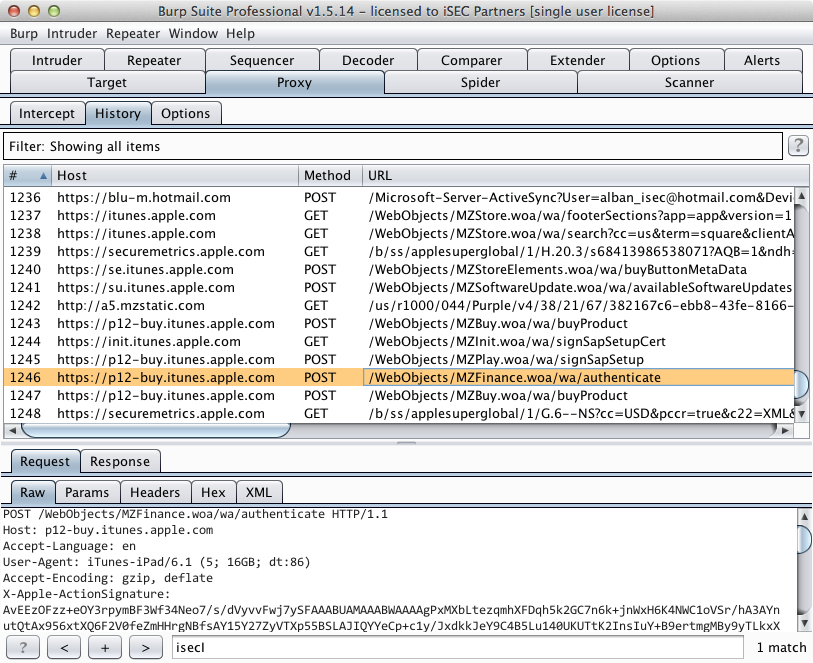
If you try to install an app while proxying, your proxy might crash or freeze when the App Store tries to download the app because IPA files can be fairly large (200+ MB).
Takeaway
A similar methodology could be used to proxy other system daemons including for example accountsd, which is responsible for the Twitter and Facebook integration that was added to iOS 5 and iOS 6.
While working on this, I also discovered a better way to disable SSL certificate validation and certificate pinning in iOS apps. Hence, SSL Kill Switch v0.5 is actually a complete rewrite. If you’re interested in knowing how it works, I wrote a blog post explaining what the tool does.